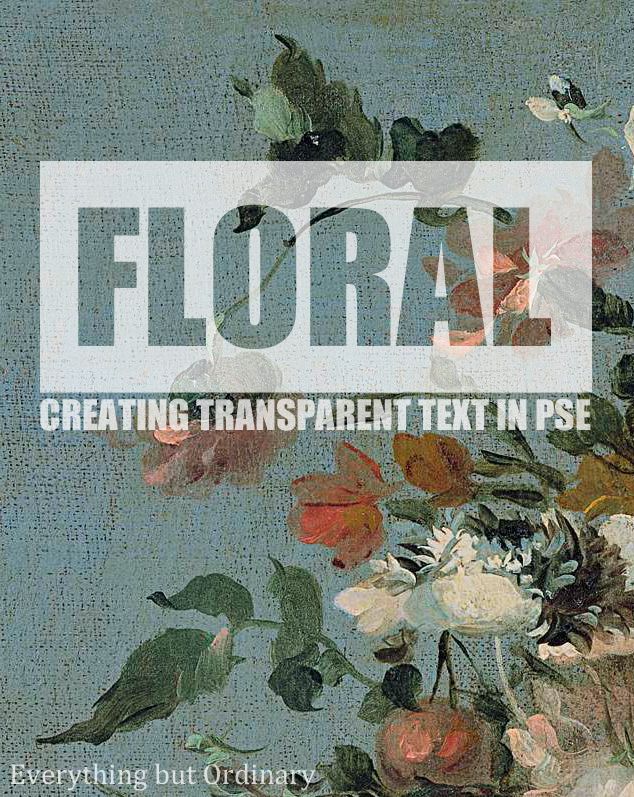
I know this may seem like a strange tutorial coming from me {first one!}, especially since I am a self-taught Photoshop Elements user and long-time Picmonkey fan {proficient at neither}. BUT, I finally found out how to create transparent text {if that is what it is even called?} and could not keep this from everyone else that might be wanting the same information. I had been searching the internet for tutorials on how to do this without full Photoshop but could not find a single tutorial that would work for PSE. Granted, I could have been doing a million things wrong.... but these steps finally worked! I found this tutorial {btw her blog has taught me so much over the year} that walks through the steps to use the Type Mask Tool to create the transparent text. The original steps are written for full Photoshop but I was able to modify it for PSE. Hope you guys enjoy this and please let me know if you have any questions!
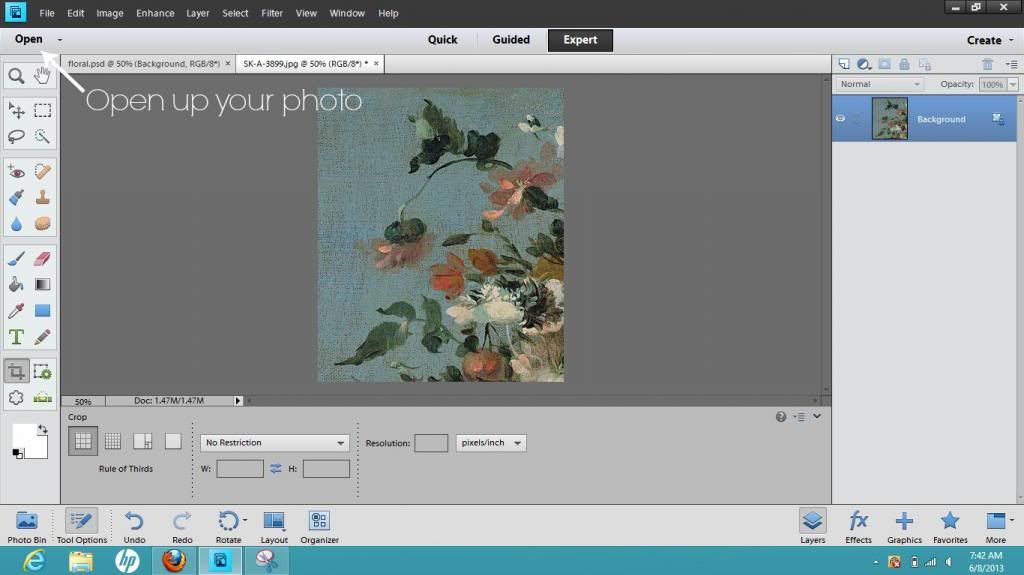
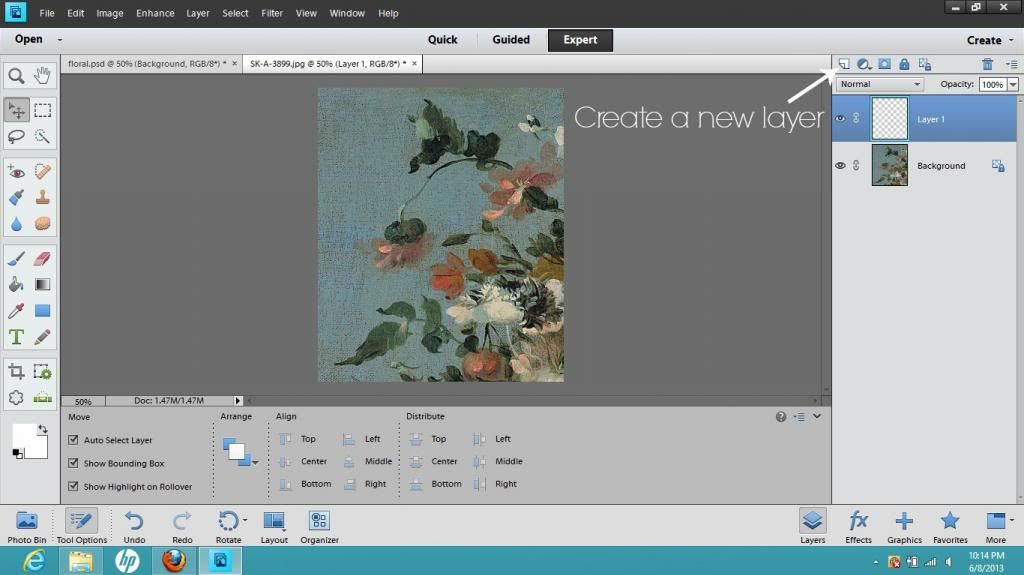
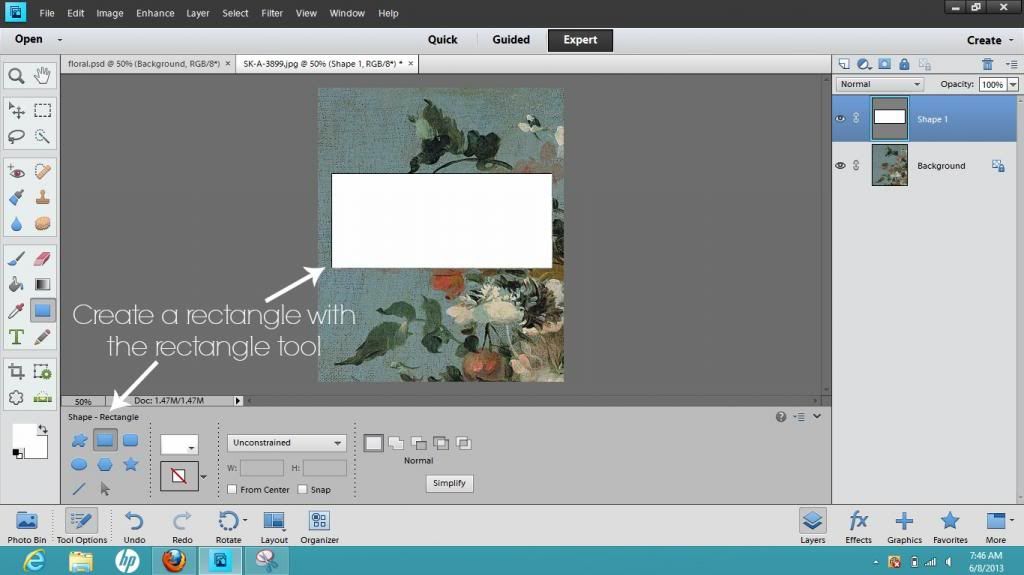
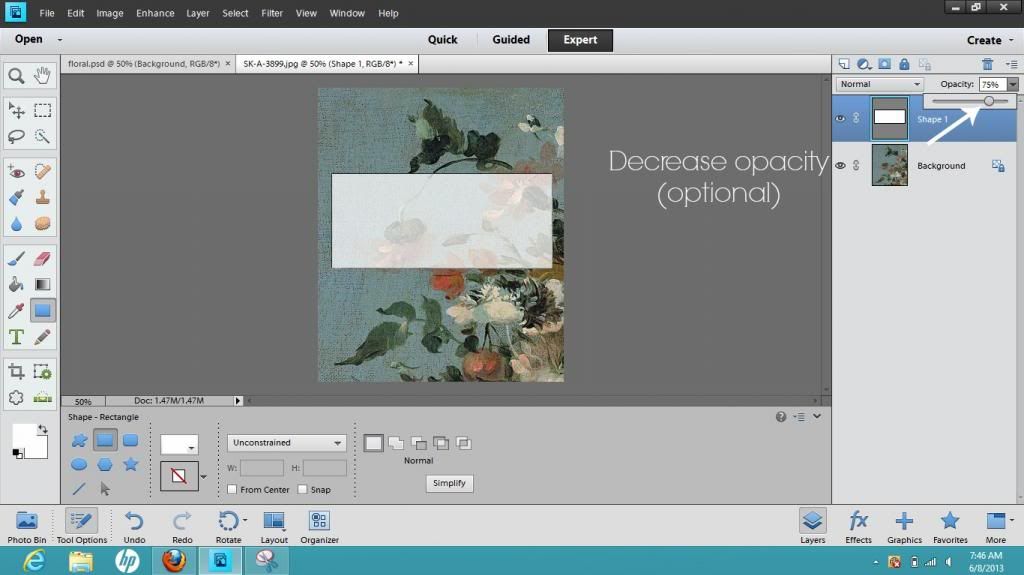
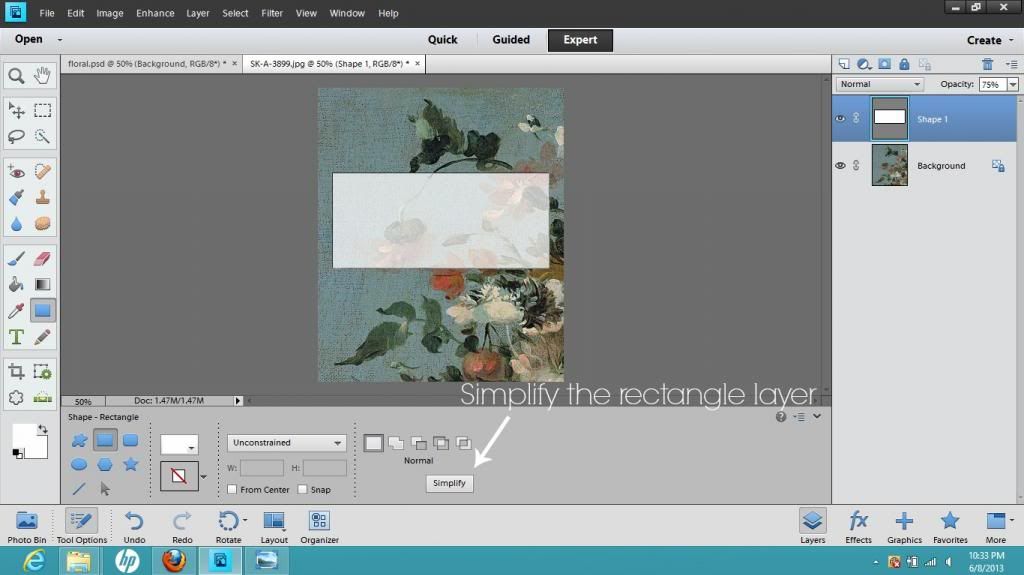
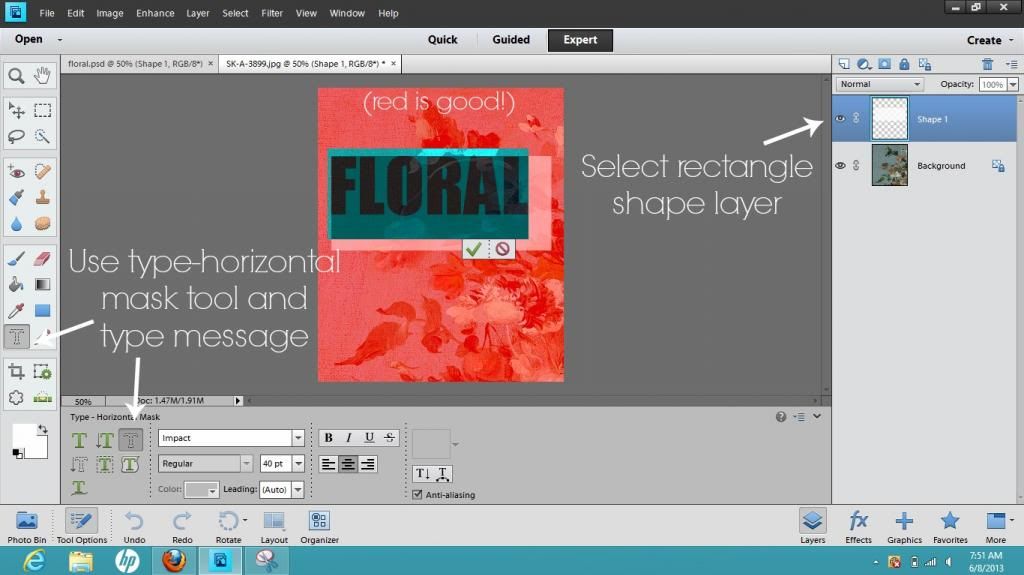
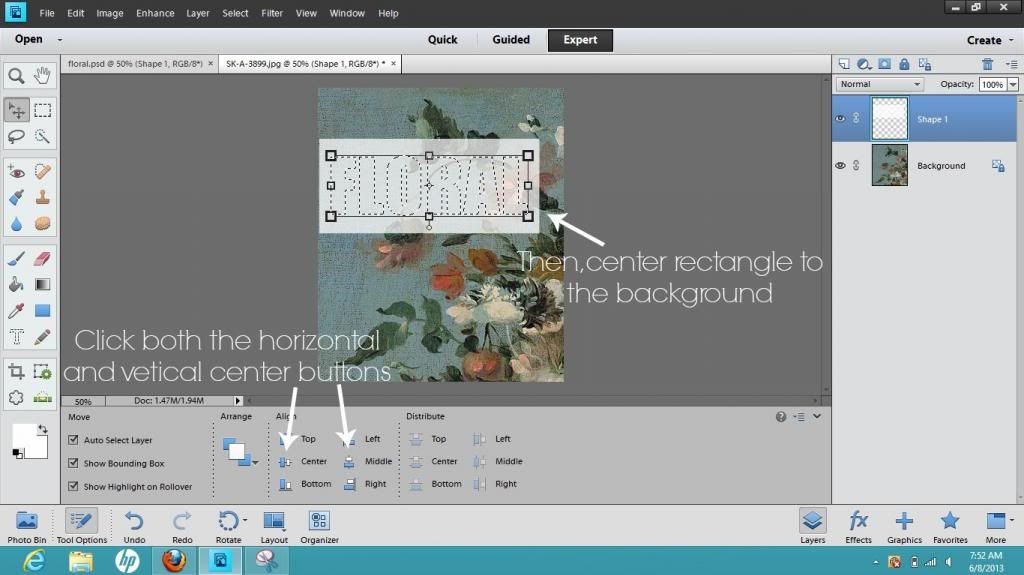
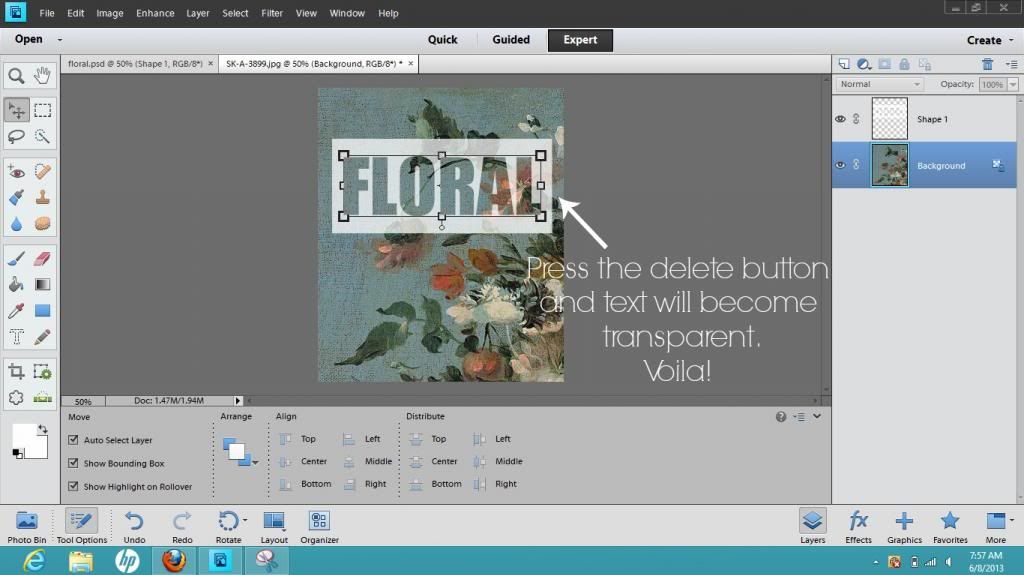
You guys... it's that easy! I hope you enjoy using the Type-Mask Tool and please feel free to list any questions you may have {and I'll try to answer them ;)}!


0 comments:
Post a Comment